Datacenter Proxy
Datacenter Proxy
from $0.6/GB
Residential Proxy
Residential Proxy
from $1.1/GB
More Popular Articles

Integrating User Behavior with Product Data: Building a Foundational Personalized Recommendation System
2025-05-26

Cross-Platform SKU Mapping and Unified Metric System: Building a Standardized View of Equivalent Products Across E-Commerce Sites
2025-05-23

Practical Guide to E-commerce Ad Creatives: Real-Time A/B Testing with API Data
2025-05-23

One-Week Build: How a Zero-Tech Team Can Quickly Launch an "E-commerce + Social Media" Data Platform
2025-05-23
All Articles

Integrating User Behavior with Product Data: Building a Foundational Personalized Recommendation System
1. Recommendation Systems Are More Than "You Might Like"Traditional recommendation systems are often perceived as black-box algorithms that simply output a list of “you might like” items. However, for early-stage projects or lightweight shopping guide applications, a more practical approach is:Accurately identifying the user's behavioral intent, such as search terms, click paths, or favorite actions;Performing basic matching based on product attribute tags (e.g., brand, price, category);Leveraging existing structured data to respond quickly with relevant results.By starting with “near real-time behavior sensing + static product tagging + structured API data,” you can progressively build your own lightweight personalized recommendation engine without needing complex models initially.2. Core Concept: The Three Pillars of Recommendation SystemsAn effective recommendation system is generally driven by three types of data:TypeExampleSourceUser BehaviorSearch for "laptop", click on a product, add to favoritesFrontend tracking + log collectionProduct MetadataCategory, price, brand, tags, ratingAPI data (e.g., from LuckData)Recommendation LogicSimilarity, interest preferences, popularity sortingConfigurable logic or algorithmFor example, in the scenario where a user searches for “Lenovo laptop,” the flow can be:User searches “Lenovo laptop” → System records behavior → Recommendation page shows similar products from Dell, Huawei → Encourage user to favorite or add to cart3. Practical Guide: Collecting User Behavior DataCollecting and storing user behavior data is the foundation of a recommendation system. With frontend event tracking, you can instantly capture user interactions and send them to the backend for storage and analysis.Example: Track User Clicks// Example: User clicks a product
function trackClick(skuId, platform) {
fetch('/api/track/click', {
method: 'POST',
body: JSON.stringify({ skuId, platform }),
headers: { 'Content-Type': 'application/json' }
});
}
Example of a record stored in MongoDB or Redis:{
"user_id": "u12345",
"type": "click",
"sku_id": "10001234",
"platform": "jd",
"timestamp": "2025-05-15T15:00:00"
}
This behavioral data forms the base for future personalized recommendations.4. Building Recommendation Logic (No Machine Learning Required)At the initial stage, there's no need for machine learning models. You can implement a configurable rule-based system to achieve useful recommendations.1. Similar Product RecommendationWhen a user clicks on a product, you can recommend others that share the following:Same brandSimilar price rangePopular on the same platform (LuckData provides sales volume field)def recommend_by_behavior(sku_id):
item = get_item_by_sku(sku_id) # Lookup clicked item
# Find same brand + similar price products
return luckdata_search({
"brand": item.brand,
"min_price": item.price - 200,
"max_price": item.price + 200
})
LuckData’s API supports flexible field filtering, enabling direct retrieval of relevant product recommendations.2. Historical Keyword-Based RecommendationIf a user’s historical search keywords are:["Huawei phone", "Mate60", "Honor90"]
You can build a “keyword → related brand/category” mapping to drive recommendations:def recommend_by_keywords(user_keywords):
hot_keywords = get_related_keywords(user_keywords)
result = []
for kw in hot_keywords:
items = luckdata_search({"keyword": kw})
result.extend(items[:3])
return result
This method is especially useful for new users without click data (cold start).5. Tag-Based Recommendation SystemTo improve relevance and control, you can implement a tagging system for each product, connecting user preferences with product attributes:SKUTagsJD-123["lightweight", "student", "budget"]TB-456["gaming", "high performance", "RTX"]Tags can be extracted from the API’s product fields:Platform category (category)Keywords in product titles (e.g., “lightweight”, “gaming”)Price segment classification (low, mid, high)Review and sales metrics (some platforms supported by LuckData include ratings)If a user shows a preference for "lightweight laptops," products with matching tags can be prioritized in the recommendation.6. Enhancing Data Quality with LuckDataData quality and consistency are critical for the success of any recommendation engine. LuckData offers several advantages as a product data provider:Advantages of LuckData:Supports unified APIs across major platforms (JD, Taobao, Pinduoduo, Xiaohongshu), enabling easier product normalization;Offers comprehensive product fields: price, brand, platform, title, sales, rating, etc.;Search API supports conditional filters (keyword, brand, price range), making it highly flexible for custom queries;Well-suited as a backend service for recommendation systems, minimizing the need to build and maintain data crawlers.With LuckData, you focus on building logic and user experience, not on data acquisition.7. Recommendation Output Example (Demo)User Behavior:User A searches for “Lenovo lightweight laptop,” clicks on SKU: JD-123456Recommended Output:[
{
"title": "Lenovo Xiaoxin Air14 Plus",
"platform": "taobao",
"price": 4899,
"reason": "Same brand + similar price"
},
{
"title": "Huawei MateBook D14",
"platform": "jd",
"price": 4999,
"reason": "User preference: lightweight laptop"
}
]
This approach ensures recommendations are both relevant and action-oriented.8. Summary and Practical TipsYou don’t need complex models to start building a valuable recommendation system. A data-driven, rule-based approach is often the best place to begin.✅ Start with collecting and storing user behavior logs✅ Build a product tagging system and rule-based recommendation logic✅ Leverage structured product data from LuckData to reduce development effort✅ Integrate recommendations with search results to enhance conversion ratesA recommendation system acts as a long-term amplifier of data value. The earlier you start designing it, the sooner you can accumulate meaningful behavioral insights and user preference data.Articles related to APIs :Building a Unified API Data Layer: A Standardized Solution for Cross-Platform IntegrationEnterprise-Level API Integration Architecture Practice: Unified Management of JD.com and Third-Party APIs Using Kong/Tyk GatewayPractical Guide to API Debugging and Automated Testing Platforms: Postman, Hoppscotch, Swagger Full WorkflowJD API Third-Party SDKs and Community Libraries: Selection Strategies and Best PracticesIn-depth Guide to JD.com APIs: After-Sales Services and Consumer Rights ProtectionFor seamless and efficient access to the Jingdong API, please contact our team : support@luckdata.com
2025-05-26

Cross-Platform SKU Mapping and Unified Metric System: Building a Standardized View of Equivalent Products Across E-Commerce Sites
Core ObjectivesBuild a cross-platform product database to associate identical products across multiple e-commerce platformsStandardize key metrics such as price, inventory, and sales volume into a unified KPI poolDevelop SKU-level monitoring dashboards with real-time alerting (e.g., sudden price increases or stockouts)Step 1: Collect Basic Product Data Across PlatformsUsing Lazada, Pinduoduo, and Amazon as examples, we fetch product details via the LuckData API to prepare for matching and data consolidation.Lazada Product Data Retrievalimport requests
def get_lazada_product_detail(site, item_id):
url = "https://luckdata.io/api/lazada-online-api/x3fmgkg9arn3"
params = {
"site": site, # Supports "vn", "th", "ph"
"itemId": item_id
}
res = requests.get(url, params=params)
return res.json()
lazada_data = get_lazada_product_detail("vn", "2396338609")
print(lazada_data["data"]["title"], lazada_data["data"]["price"])
Pinduoduo Product Data (Simulated)Data can be obtained via custom web scrapers or LuckData’s Pinduoduo interface.pdd_data = {
"title": "Bear Electric Lunch Box, Double Layer",
"price": 129.0,
"sku_id": "pdd_948571",
"image": "https://cdn.example.com/pdd.jpg"
}
Amazon Product Dataamazon_data = {
"title": "Bear Electric Lunch Box, 2-Tier Food Steamer",
"price": 34.99,
"asin": "B09XY1234L",
"image": "https://cdn.example.com/amazon.jpg"
}
Core Algorithm: Matching and Aggregating Identical SKUs✅ Method 1: Title Similarity MatchingUse FuzzyWuzzy or RapidFuzz to determine if product titles indicate the same item.from rapidfuzz import fuzz
def is_same_product(title_a, title_b, threshold=80):
score = fuzz.token_sort_ratio(title_a.lower(), title_b.lower())
return score > threshold
matched = is_same_product(lazada_data["data"]["title"], amazon_data["title"])
print("Same product:", matched)
Weighted scoring is recommended:Title similarity (70%)Image hash similarity (15%)Brand/model similarity (15%)✅ Method 2: Standardized SKU SchemaCreate a unified SKU ID for each logically identical product and map corresponding entries from each platform:{
"sku_id": "SKU_001",
"standard_title": "Bear Electric Lunch Box 2-Tier",
"platforms": {
"lazada_vn": {"item_id": "2396338609", "price": 135000, "url": "..."},
"pinduoduo": {"sku_id": "pdd_948571", "price": 129.0},
"amazon": {"asin": "B09XY1234L", "price": 34.99}
}
}
This serves as the data model for metrics aggregation and dashboard construction.Unifying Metrics: Price, Inventory, and SalesBuild a Standardized Daily Metric TableSKU IDPlatformProduct TitlePriceInventorySalesDateSKU_001Lazada_vnBear Electric Lunch Box135000543202025-05-21SKU_001PinduoduoBear Electric Lunch Box (CN)129.0684802025-05-21SKU_001AmazonBear Electric Lunch Box (EN)34.99238902025-05-21Sample Dashboard Display OptionsTools you can use:Streamlit + Pandas: Lightweight web-based dashboardsGoogle Data Studio: Integrate with Sheets for fast deploymentPowerBI / Tableau: Enterprise-grade visual analyticsAlerting and Smart Monitoring✅ Example: Price Fluctuation AlertMonitor for abnormal price changes beyond a defined threshold (e.g., 15%) and trigger an alert.def price_alert(sku_id, price_today, price_yesterday):
delta = abs(price_today - price_yesterday) / price_yesterday
if delta > 0.15:
return f"[Alert] SKU {sku_id} price fluctuated over 15%"
Use scheduled tasks (e.g., Airflow / CRON) to automate monitoring and push alerts to channels like Slack or Lark.Future Roadmap: Enhancing Matching CapabilitiesStageFocus AreaV1Title similarity + manual SKU mappingV2Image hash comparison + rule-based parsingV3AI model for "image + title" product matching and clusteringThe evolution moves from simple title comparison to multimodal AI-based identification of identical products.✅ SummaryUse APIs to quickly build multi-platform product datasets for Lazada, Pinduoduo, and AmazonApply similarity metrics to construct a unified SKU repositoryConsolidate metrics like price, inventory, and sales by SKUEnable price monitoring, competitor comparison, and real-time alertsLay the groundwork for intelligent, cross-platform product operations and analysisArticles related to APIs :Practical Guide to E-commerce Ad Creatives: Real-Time A/B Testing with API DataIntegrated Brand Sentiment Monitoring: Smart Consolidation and Early Warning System for Multi-Platform Keywords and Competitor ReviewsAPI + AI: Building an LLM-Powered System for Automated Product Copy and Short Video ScriptsEnd-to-End Automation for Short Video E-commerce Monitoring (Powered by Luckdata API)In-Depth Analysis of Pinduoduo Group Buying Data: How to Use APIs to Discover High-Converting Low-Price BestsellersShein, Temu & Lazada: Practical Guide to Cross-Border Fast Fashion Sourcing and Compliance
2025-05-23

Practical Guide to E-commerce Ad Creatives: Real-Time A/B Testing with API Data
Core ObjectivesAutomatically generate multiple versions of short video ad copy (titles, hooks, voiceover scripts, etc.)Quickly push different versions to TikTok/Douyin and monitor their performanceAchieve full automation of the A/B testing process from creation to iterationDynamically adjust creative content based on hot comment keywords and product selling points1. Input Sources: Comment Keywords + Product Detail APIStep 1: Extract Hot Keywords from TikTok Video CommentsRetrieve user comment data for a given TikTok video and perform keyword extraction to identify frequently mentioned topics, which can guide creative copywriting.import requests
from collections import Counter
def get_tiktok_comments(video_id):
url = "https://luckdata.io/api/tiktok-api/comment_list_by_video"
params = {"video_id": video_id}
res = requests.get(url, params=params)
return res.json()
def extract_keywords(comments):
keywords = []
for c in comments['data']:
text = c.get("text", "")
for word in text.split(): # Replace with jieba or Spacy for better tokenization
if len(word) > 1:
keywords.append(word.lower())
return Counter(keywords).most_common(10)
comment_data = get_tiktok_comments("7349338458284xxxxxx")
hot_keywords = extract_keywords(comment_data)
print(hot_keywords)
Step 2: Fetch Product Details (Lazada Example)Use API to retrieve product title and key selling points from e-commerce platforms, which will be used for generating ad content.def get_lazada_product_detail():
url = "https://luckdata.io/api/lazada-online-api/x3fmgkg9arn3"
params = {"site": "vn", "itemId": "2396338609"}
res = requests.get(url, params=params)
return res.json()
product_detail = get_lazada_product_detail()
print(product_detail["data"]["title"])
2. Generating Creative Versions (Prompt + LLM)Prompt StructureCombine extracted comment keywords and product titles to design prompts that guide LLMs in generating engaging ad titles and hook lines.import openai
def generate_hooks(keywords, product_title):
prompt = f"""
You are a short video ad copy expert. Based on the following inputs, generate creative content:
Product Title: {product_title}
Hot Keywords: {', '.join([kw for kw, _ in keywords])}
Please output:
1. Three engaging ad titles suitable for TikTok/Douyin
2. Three hook lines that can be delivered within the first 5 seconds of a video
"""
response = openai.ChatCompletion.create(
model="gpt-4",
messages=[{"role": "user", "content": prompt}]
)
return response['choices'][0]['message']['content']
hooks = generate_hooks(hot_keywords, product_detail["data"]["title"])
print(hooks)
3. A/B Testing Execution: Upload + Performance Monitoring✅ Auto Publishing Versions with Metadata TrackingUse third-party tools or TikTok's business API to publish multiple video versions, combining different titles and hooks, such as:Title A + Hook ATitle A + Hook BTitle B + Hook ATitle B + Hook BRecord metadata like version ID, upload time, and associated creative assets for each variant.✅ Monitoring Performance via TikTok Video Stats APIRetrieve performance metrics for each video version including plays, likes, comments, and shares.def get_tiktok_video_stats(video_id):
url = "https://luckdata.io/api/tiktok-api/tiktok_video_info"
params = {"video_id": video_id}
res = requests.get(url, params=params)
return res.json()
video_stats = get_tiktok_video_stats("7349338458284xxxxxx")
print(video_stats)
Key data fields include:play_countlike_countshare_countcomment_count4. A/B Test Metrics and Optimization StrategyKPI Logic and Performance ScoringEvaluate each version using a combination of metrics such as play count, like rate, completion rate, and order conversions.Version IDPlay CountLike RateCompletion RateOrders (E-com)ROI EstimateA110,0003.2%70%87HighA29,0002.1%64%65MediumComposite indicators:CTR = Like Count / Play CountCompletion Rate = Completed Views / Total Views (if available)Conversion Rate = Orders / Views (based on tracked links)5. Automated Iteration Based on PerformanceBuild an automated loop for creative optimization:Automatically deactivate underperforming versions (e.g., CTR and conversions < 30% of average)Extract new keywords from recent comments to generate fresh creativesReupload and re-enter the A/B testing cycleThis creates a full feedback loop: Auto-generation → Publishing → Data Feedback → Creative Optimization✅ Summary: Components Required for Full A/B Testing LoopComponentImplementation MethodComment Keyword ExtractionTikTok/Douyin API + NLP ToolsProduct Info CollectionE-commerce API (e.g., Lazada)Creative GenerationLLM (e.g., ChatGPT) with Prompt DesignData Collection & AnalysisTikTok API for performance metricsFeedback & Decision LogicAutomated rules based on KPI thresholdsArticles related to APIs :Integrated Brand Sentiment Monitoring: Smart Consolidation and Early Warning System for Multi-Platform Keywords and Competitor ReviewsAPI + AI: Building an LLM-Powered System for Automated Product Copy and Short Video ScriptsEnd-to-End Automation for Short Video E-commerce Monitoring (Powered by Luckdata API)In-Depth Analysis of Pinduoduo Group Buying Data: How to Use APIs to Discover High-Converting Low-Price BestsellersShein, Temu & Lazada: Practical Guide to Cross-Border Fast Fashion Sourcing and ComplianceIn-Depth Analysis: Predicting the Next Global Bestseller Using TikTok + Douyin Data
2025-05-23

One-Week Build: How a Zero-Tech Team Can Quickly Launch an "E-commerce + Social Media" Data Platform
High technical barriers, limited manpower, and fragmented data are common challenges when building a data platform. This article provides a “Minimum Viable Data Platform (MVP)” solution that even non-technical teams can implement to launch a real-time monitoring system across e-commerce and social media platforms within one week.Core ObjectivesLightweight data platform architecture designed for small teams without backend engineersIntegrate product and social data from Douyin/TikTok, Pinduoduo, and LazadaFast deployment: no backend or only basic use of Google Apps Script / Python1. MVP Architecture Design: Simplest Viable SystemThis architecture combines existing tools into a complete data platform:ModuleToolPurposeData FetchingLuckData APICollect product, video, and comment dataStorageGoogle Sheets / ExcelVisualization and data archivingData ProcessingApps Script / PythonScheduled pulling + lightweight ETLVisualizationData Studio / StreamlitBuild dashboards, filters, and alertsNotificationsFeishu / Slack / EmailAuto-push key data2. Step-by-Step: Fetching Data into SpreadsheetsBelow is a sample of collecting Douyin trending videos and Lazada product prices into Google Sheets.✅ Example: Fetch Douyin Trending Videos into Google Sheetsfunction fetchDouyinRankings() {
var sheet = SpreadsheetApp.getActiveSpreadsheet().getSheetByName("Douyin");
var url = "https://luckdata.io/api/douyin-API/get_xv5p?city=110000&type=rise_heat&end_date=20241224&page_size=10&start_date=20241223";
var response = UrlFetchApp.fetch(url);
var data = JSON.parse(response.getContentText());
var videos = data.data;
sheet.clearContents();
sheet.appendRow(["Video Title", "Likes", "Author", "Publish Time"]);
for (var i = 0; i < videos.length; i++) {
sheet.appendRow([
videos[i].title,
videos[i].like_count,
videos[i].author_name,
videos[i].create_time
]);
}
}
Use Google Apps Script’s trigger function to schedule automatic daily updates.✅ Example: Fetch Lazada Product Data into Spreadsheetfunction fetchLazadaProducts() {
var sheet = SpreadsheetApp.getActiveSpreadsheet().getSheetByName("Lazada");
var url = "https://luckdata.io/api/lazada-online-api/gvqvkzpb7xzb?page=1&site=vn&query=airfryer";
var response = UrlFetchApp.fetch(url);
var data = JSON.parse(response.getContentText());
var products = data.data;
sheet.clearContents();
sheet.appendRow(["Product Title", "Price", "Link"]);
for (var i = 0; i < products.length; i++) {
sheet.appendRow([
products[i].title,
products[i].price,
products[i].url
]);
}
}
3. Real-Time Dashboard Building (Optional Tools)Option 1: Google Data StudioData Source: Google SheetsVisualizations include:Product price trend chartsLike count trends for videosCross-platform comparisonsBenefits: No-code, easy collaboration, quick to launchOption 2: Rapid Prototype with Streamlit (Python)import streamlit as st
import pandas as pd
df = pd.read_csv("douyin_data.csv")
st.title("Douyin Trending Dashboard")
st.dataframe(df)
Easily build a frontend for your data and host locally or online.4. Set Up Alerts: Push Notifications via Feishu/SlackFor example, price alerts that compare today's and yesterday’s data:function priceChangeAlert() {
var sheet = SpreadsheetApp.getActiveSpreadsheet().getSheetByName("Lazada");
var rows = sheet.getDataRange().getValues();
for (var i = 1; i < rows.length; i++) {
var priceToday = parseFloat(rows[i][1]);
var priceYesterday = parseFloat(rows[i][2]);
if (Math.abs(priceToday - priceYesterday) / priceYesterday > 0.2) {
sendFeishu("Price Alert: " + rows[i][0] + " has changed by more than 20%");
}
}
}
You can also use Slack or email APIs to notify team members of anomalies.5. Suggested Project Folder Structure/project/
├── douyin_fetch.gs # Fetch trending videos
├── lazada_fetch.gs # Fetch product search results
├── alert_logic.gs # Price alert logic
├── dashboard.gsheet # Visualization spreadsheet
└── README.md
Clear modular design makes future maintenance and expansion easier.✅ One-Week Implementation TimelineDayTaskDay 1Set up API flow and register on LuckDataDay 2Connect Google Sheets and Apps ScriptDay 3Schedule automated data pullingDay 4Build basic dashboards in Data StudioDay 5Set up Feishu alertsDay 6Standardize fields and data formattingDay 7Upgrade dashboard with Streamlit or BI toolsConclusionThis architecture requires no servers or databases, and no full-time engineers. With just spreadsheets and lightweight scripts, any team can begin building their own “e-commerce + social media” data platform. Perfect for startups, product selection teams, and marketing departments aiming for data-driven decisions.Articles related to APIs :Cross-Platform SKU Mapping and Unified Metric System: Building a Standardized View of Equivalent Products Across E-Commerce SitesPractical Guide to E-commerce Ad Creatives: Real-Time A/B Testing with API DataIntegrated Brand Sentiment Monitoring: Smart Consolidation and Early Warning System for Multi-Platform Keywords and Competitor ReviewsAPI + AI: Building an LLM-Powered System for Automated Product Copy and Short Video ScriptsEnd-to-End Automation for Short Video E-commerce Monitoring (Powered by Luckdata API)In-Depth Analysis of Pinduoduo Group Buying Data: How to Use APIs to Discover High-Converting Low-Price Bestsellers
2025-05-23

Competitive Product Monitoring System in Action: How to Detect TikTok/Douyin Promotions Within One Day
In industries such as fast fashion, personal care, and consumer electronics, launching and promoting new products simultaneously has become the norm. If a company can detect in real time whether a competitor is launching, advertising, or live streaming on platforms like TikTok or Douyin, it can gain a first-mover advantage in both exposure and conversion. This article explains how to build a high-frequency, low-latency competitive product monitoring system using LuckData APIs.1. System Architecture Overview[Competitor Keyword List]
↓
[Douyin Trending API] ← [TikTok Video Search API]
↓
[Video Info + User Profile + Content Trends]
↓
[Matched New Product/Promotion?] → [AI Auto-Tagging]
↓
[Product Detail / Livestream Page Match] ← [Lazada/Pinduoduo Product APIs]
↓
[Abnormal Promotion Detection] → Alert System + Report Push
2. Real-Time Competitor Detection with Douyin Trending + Video Detail API✅ Douyin Trending Content API (LuckData Douyin Trending API)GET https://luckdata.io/api/douyin-API/get_xv5p?
city=310000&type=rise_heat&start_date=20241223&end_date=20241224&page_size=20
Regularly pulling trending videos on Douyin helps capture rapidly rising content. When matched with target brand keywords, these videos become strong indicators of new product launches or promotions.✅ Video Detail API (includes trends, author, tags)GET https://luckdata.io/api/douyin-API/get_pa29?
type=items,cnt,trends,author&item_id=7451571619450883355
Combining tags, author info, and trend data helps identify whether the video is official brand content or influencer collaboration, giving insights into the type of promotion.Python Example Code:import requests
def fetch_hot_douyin_videos(city_code="310000"):
url = "https://luckdata.io/api/douyin-API/get_xv5p"
params = {
"city": city_code,
"type": "rise_heat",
"start_date": "20241223",
"end_date": "20241224",
"page_size": 20
}
res = requests.get(url, params=params)
return res.json()["data"]
def get_video_detail(item_id):
url = "https://luckdata.io/api/douyin-API/get_pa29"
params = {
"type": "items,cnt,trends,author",
"item_id": item_id
}
res = requests.get(url, params=params)
return res.json()["data"]
Use brand names and SKU keywords such as "Vaseline Cream," "Anker Power Bank," or "Banana Underwear" to match content relevant to competitor products.3. Track Competitor Videos and Livestreams Using TikTok APILuckData’s TikTok API allows keyword-based searches to detect new videos and profile activity on TikTok, providing cross-border market signals.✅ Video Search by KeywordGET https://luckdata.io/api/tiktok-api/searchVideoListByKeywords?
keyword=anker&region=us&page=1
Set region and pagination to extract brand-related short videos.✅ Check If a Profile Recently Went LiveGET https://luckdata.io/api/tiktok-api/userPostVideos?
user_id=xyz123
By checking the latest posted videos and isLive field, you can detect whether a brand account has been livestreaming.Example Output:BrandLive StatusLive TimeVideo Title Keyword MatchAnker✅2024-12-23"New Charging Product"Vaseline❌-None4. Track New Product Listings on E-Commerce Platforms (e.g. Lazada)LuckData offers e-commerce APIs to detect product launches, promotional tags, or multimedia changes such as added short videos or TikTok widgets.✅ Product Search via KeywordGET https://luckdata.io/api/lazada-online-api/gvqvkzpb7xzb?
page=1&site=vn&query=vaseline
Returned fields can indicate whether a product is marked as “new,” has experienced recent price changes, or includes embedded videos.Such data supports identifying launch timing and multi-platform promotional alignment.5. Build an Abnormal Promotion Detection ModelDefine anomaly rules based on historical benchmarks to detect and flag significant changes in promotion activity.MetricAnomaly RuleVideo Count>5 new videos for a brand in a single dayVideo View Spike>300% increase for the same SKU vs. previous dayEngagement SpikeRapid rise in likes/shares/commentsTikTok Search VolumeKeyword-related videos exceed defined thresholdNew SKUs>3 new SKUs listed in a single dayUse Python scripts, scheduled jobs, and webhooks to send alerts to Slack or enterprise messaging systems.6. Sample Output: Daily Promotion Monitoring Report{
"date": "2024-12-24",
"brand": "Vaseline",
"platforms": {
"Douyin": {
"new_videos": 6,
"top_keywords": ["Moisturizing", "Winter Skincare"],
"suspected_launch": true
},
"TikTok": {
"new_videos": 4,
"region": "US",
"is_live": false
},
"Lazada": {
"new_SKUs": 2,
"lowest_price": "19.9",
"listing_time": "Last 24 Hours"
}
},
"status": "High Attention",
"action": "Sync with marketing team to evaluate launch cadence"
}
✅ SummaryBy using LuckData’s Douyin, TikTok, and Lazada APIs, you can monitor competitor product launches and promotional activity in near real-time.Douyin trending content and keyword matching help surface new content quickly.E-commerce platform data supports evaluating product launch frequency and SKU rollout.Anomaly detection combined with alert systems enables “within-a-day” discovery of competitor movements.Articles related to APIs :Insights into Emerging Markets: Leveraging Social and E-commerce APIs to Track Consumption Trends in Lower-Tier CitiesOne-Week Build: How a Zero-Tech Team Can Quickly Launch an "E-commerce + Social Media" Data PlatformCross-Platform SKU Mapping and Unified Metric System: Building a Standardized View of Equivalent Products Across E-Commerce SitesPractical Guide to E-commerce Ad Creatives: Real-Time A/B Testing with API DataIntegrated Brand Sentiment Monitoring: Smart Consolidation and Early Warning System for Multi-Platform Keywords and Competitor ReviewsAPI + AI: Building an LLM-Powered System for Automated Product Copy and Short Video Scripts
2025-05-23

Insights into Emerging Markets: Leveraging Social and E-commerce APIs to Track Consumption Trends in Lower-Tier Cities
From “Pinduoduo’s 10-Billion-Yuan Subsidy” to “Douyin Group Buys Reaching County-Level Markets,” lower-tier cities (tier-3 and below) have become the new growth frontier for brands. The rapid and fragmented consumer trends in these regions are difficult to capture using traditional methods. This article introduces how to utilize API tools from LuckData to conduct high-frequency monitoring, identify viral content, and analyze product conversion trends to help brands seize emerging opportunities.ObjectivesUse Douyin API to extract trending videos from tier-3 and tier-4 cities to identify consumer content signalsIntegrate e-commerce data (Pinduoduo + Lazada) to analyze product sales trendsBuild a dashboard combining “city + product category + trend insights”1. Key Features of Emerging Market DataCompared to top-tier cities, consumer behavior, content preferences, and platform usage in lower-tier cities differ significantly:DimensionDescriptionE-commercePinduoduo, Douyin Group Buy, Xiaohongshu E-commerce, LazadaContent StyleUtility-driven, lifestyle-focused, agricultural and hardwareChannel PowerShort video commerce > Search-based shopping > Traditional brandingPrice SensitivityHigh; concentrated in low-price ranges (¥19.9, ¥39.9)These traits demand new approaches in product design, pricing strategy, and marketing pacing for brands targeting these regions.2. Extracting City-Level Content Trends Using Douyin APILuckData’s Douyin API allows filtering video hotlists by city, enabling rapid identification of local trending topics.✅ Example API Endpoint (using city parameter):GET https://luckdata.io/api/douyin-API/get_xv5p?
city=610100& # Xi’an (tier-2 city)
type=rise_heat&
end_date=20241224&
page_size=10&
start_date=20241223
Using different city codes (e.g., Chongqing, Luoyang, Ganzhou, Yichang, Nanyang), users can retrieve localized hotlists to monitor regional content shifts.✅ Example Python Script:import requests
def get_city_douyin_hot(city_code):
url = "https://luckdata.io/api/douyin-API/get_xv5p"
params = {
"city": city_code,
"type": "rise_heat",
"start_date": "20241223",
"end_date": "20241224",
"page_size": 10
}
res = requests.get(url, params=params)
return res.json()["data"]
data = get_city_douyin_hot("511700") # Suining
for video in data:
print(video["title"], video["like_count"], video["author_name"])
This API helps dynamically track hot content by city, offering early signals for marketing and product decisions.3. Analyzing Product Sales with Pinduoduo DataLuckData provides Pinduoduo sales data through sample fields or simulated inputs. These can be extended using crawlers or public rankings to model product trends.Sample data format:{
"title": "1.5L Automatic Thickened Glass Health Pot",
"price": 39.9,
"monthly_sales": 8523,
"area_trend": {
"Guilin, Guangxi": "High sales",
"Zunyi, Guizhou": "Continuous growth"
}
}
This structure allows for clustering of popular products by region and further validation of “content → conversion” effectiveness through Douyin signals.4. Building a Viral Product Detection Model for Lower-Tier MarketsTo effectively identify viral products in lower-tier markets, one can align content trends with product visibility, focusing on regional sales concentrations and price brackets.✅ Step 1: Match Content Popularity with Product ExposureVideo Title: “Village Aunt Makes Corn Crackers, Everyone Wants Some”
→ Matched Product: “Box of Corn Crackers, ¥19.9 Free Shipping”
→ Platform Performance: Over 10,000 sales on Pinduoduo, price < ¥20
✅ Step 2: Define Key Market Heat IndicatorsMetricDescriptionCity Hotlist ScoreNumber of videos trending in a city / Total videos from that cityProduct Localization IndexPercentage of sales from tier-3 and below cities (>70% considered high)Price Tier DistributionHigher share of items < ¥50 indicates alignment with local preferencesLocal Engagement SignalsComments mentioning dialects, local place names, etc., suggest strong local spreadThis framework enables effective detection of high-potential local products and content combinations.5. Suggested Dashboard DesignBased on the above insights and data sources, the following dashboard structure is recommended for quick reference by field teams or product strategists:CityHot CategoryTrending VideosViral Product NameMonthly SalesPriceZunyiKitchen Goods21Multi-functional Electric Lunch Box9800¥35.0YichangAgricultural15Farmhouse Dried Chili (per kg)6200¥28.8XinxiangWomen’s Footwear19Summer Soft Indoor Slippers12400¥19.9This dashboard serves:Field operation teams planning local marketing strategiesMerchandisers leveraging rural e-commerce opportunitiesBrand owners evaluating market penetration in emerging regions✅ SummaryLuckData’s Douyin API supports city-level hotlist extraction, ideal for insight into lower-tier marketsPinduoduo product data can be simulated or collected to supplement e-commerce trend analysisA “content → product → region → conversion” model helps brands detect viral opportunities and deepen market penetrationArticles related to APIs :One-Week Build: How a Zero-Tech Team Can Quickly Launch an "E-commerce + Social Media" Data PlatformCross-Platform SKU Mapping and Unified Metric System: Building a Standardized View of Equivalent Products Across E-Commerce SitesPractical Guide to E-commerce Ad Creatives: Real-Time A/B Testing with API DataIntegrated Brand Sentiment Monitoring: Smart Consolidation and Early Warning System for Multi-Platform Keywords and Competitor ReviewsAPI + AI: Building an LLM-Powered System for Automated Product Copy and Short Video ScriptsEnd-to-End Automation for Short Video E-commerce Monitoring (Powered by Luckdata API)
2025-05-23

Building a High-Performance, Multi-Platform API Caching System: A Complete Guide
In today's landscape of multi-platform and multi-source APIs, building a stable, efficient, and cost-effective data query system has become a crucial task for backend engineers and architects. Whether it’s product search, content aggregation, price comparison, or cross-service integration, API latency and load often become bottlenecks. Caching is a vital solution to these challenges. This article takes a hands-on approach, covering cache design principles, technology choices, and advanced strategies to help you implement a scalable API caching system. It also demonstrates real-world use cases with third-party services like LuckData.1. Why Use Caching? Typical ScenariosIn real-world applications, API caching plays a critical role in boosting performance and reducing resource usage. Here are some typical use cases:Use CaseDescriptionPopular keyword searchTerms like "iPhone 15" can be queried hundreds of times per day. Caching significantly reduces backend pressure.Repeated access to product detail pagesThe same item is frequently viewed by multiple users. Caching avoids redundant requests and processing.Rate limits and cost controlServices like LuckData may enforce call rate limits or charge per request. Caching minimizes usage.Fallback during platform outagesWhen a third-party platform fails temporarily, cached data can serve as a fallback.Response time optimizationReduces latency and avoids repeated processing to improve user experience.2. Cache Design DimensionsEffective caching is more than just storing raw JSON — it should be structured, have TTL control, and support scalability.Here are key design aspects to consider:Cache by platform and keywordExample keys: search:jd:iPhone15, search:luckdata:laptopIsolate cache by platform to avoid data conflictsCache by product detailExample key: item:jd:10003456Product details change less frequently and can use longer TTLTTL based on data popularitySet longer TTL for hot queries (e.g., hours)Set shorter TTL for cold queries (e.g., 5 minutes)Store metadata along with cacheInclude platform, cache time, hit count, etc.Useful for analytics and cache update strategies3. Choosing the Right Caching TechnologyTechnologySuitable ScenariosAdvantagesDisadvantagesPython dict / Flask cacheSmall projects / prototypingZero dependency, easy to useLimited to single process, memory boundRedisCommon in mid-to-large appsFast, supports TTL, persistentRequires Redis deploymentLocalStorage / IndexedDBBrowser-side cachingReduces server load, improves UXLimited space and securityCDN caching (e.g. Cloudflare)Static APIs or filesGlobal acceleration, high hit rateNot ideal for dynamic data✅ For production environments, Redis combined with in-memory caching is recommended for best performance and scalability.4. Real-World Example: Caching LuckData Search Results with RedisLet’s say you integrate with LuckData's product search API. Here’s a sample implementation using Redis:import redis
import requests
import hashlib
import json
r = redis.StrictRedis(host='localhost', port=6379, decode_responses=True)
def gen_cache_key(platform, keyword):
hash_kw = hashlib.md5(keyword.encode('utf-8')).hexdigest()
return f"search:{platform}:{hash_kw}"
def search_luckdata(platform, keyword):
cache_key = gen_cache_key(platform, keyword)
cached = r.get(cache_key)
if cached:
print("[CACHE HIT]")
return json.loads(cached)
print("[CACHE MISS]")
url = f"https://luckdata.io/api/search?query={keyword}&platforms={platform}"
resp = requests.get(url).json()
r.setex(cache_key, 600, json.dumps(resp)) # Cache for 10 minutes
return resp
5. Advanced Caching Strategies1. Cache Pre-WarmingFor hot keywords, run scheduled tasks before peak traffic hours (e.g., 8 AM) to fetch and cache results in advance.# Scheduled task to pre-warm hot keywords
curl https://yourapi.com/internal/cache/search?keyword=iPhone
2. Graceful DegradationIf an API call fails, use fallback data from expired or local cache to ensure continuity:try:
data = search_luckdata('jd', 'phone')
except Exception as e:
print("API error, loading expired cache")
cached = r.get('search:jd:phone-old')
if cached:
data = json.loads(cached)
else:
data = {"items": [], "error": "Service unavailable"}
3. Prevent Cache PenetrationIntercept invalid or abusive queries (e.g., gibberish) and cache empty responses temporarily to conserve resources.if is_invalid(keyword):
return {"items": [], "note": "Invalid keyword"}
6. Frontend Collaboration: Maximize EfficiencyUse localStorage on the frontend to cache repeated queries for faster UX;Implement debounce/throttle to avoid excessive backend requests;Include a cached_at timestamp in the API response to help the frontend decide whether to refresh the data;{
"code": 0,
"data": {
"items": [...],
"cached_at": "2025-05-15T11:00:00"
}
}
7. Why LuckData Works Well with CachingLuckData is well-structured and designed with caching in mind. Benefits include:Highly structured API responses, easy to cache and parseMulti-platform aggregation — cache once, use across platformsCredit-based pricing — caching helps reduce cost dramaticallyStable response format with low failure rateOffers SDKs in multiple languages for quick integration✅ For long-term integration, combining LuckData with Redis or CDN caching ensures maximum efficiency and cost-effectiveness.8. ConclusionBuilding a high-performance API caching system is essential for modern backend infrastructure:Combine local memory and Redis for speed and scalability;Use keyword popularity to dynamically set TTLs and implement pre-warming;Implement fallback and degradation strategies to ensure availability;With structured and stable third-party APIs like LuckData, designing and maintaining an effective caching layer becomes significantly easier and more robust.Articles related to APIs :One Unified Call to Aggregate E-commerce Data: Practical Guide to Multi-Platform Product Search (Taobao, JD, Pinduoduo)Building a Unified API Data Layer: A Standardized Solution for Cross-Platform IntegrationEnterprise-Level API Integration Architecture Practice: Unified Management of JD.com and Third-Party APIs Using Kong/Tyk GatewayPractical Guide to API Debugging and Automated Testing Platforms: Postman, Hoppscotch, Swagger Full WorkflowJD API Third-Party SDKs and Community Libraries: Selection Strategies and Best PracticesFor seamless and efficient access to the Jingdong API, please contact our team : support@luckdata.com
2025-05-22

In-Depth Analysis of Pinduoduo Group Buying Data: How to Use APIs to Discover High-Converting Low-Price Bestsellers
As China’s lower-tier markets rapidly rise, Pinduoduo has emerged as a powerful engine for creating bestsellers through its “group-buying at low prices” mechanism and viral social sharing strategy. This article explores how to leverage Pinduoduo-related APIs to analyze group-buying and flash-sale data, construct a replicable low-price bestseller discovery model, and understand how group-buying mechanisms influence user conversion and product life cycles.1. ObjectiveBy using APIs to collect data on Pinduoduo group-buying and flash-sale products, we aim to identify high-conversion, low-price products and build the following models and evaluation frameworks:SKU potential scoring modelAnalysis of individual purchase price vs group priceEvaluation of group size vs social transmission efficiencyDetection of grassroots promotion and social fission trendsThis model helps businesses select products more scientifically and optimize promotion strategies to accelerate viral growth in content and community e-commerce.2. Key Data Sources (APIs)Currently, the following data interfaces can be accessed via LuckData API or by simulating data packet captures:API NameDescriptionExample CallPinduoduo Group Product ListReturns grouped products under a category, including price, sales, etc./api/pdd/group-list?category_id=100014&sort_type=salesGroup Details InterfaceRetrieves group-buying user count, success rate, inventory, etc./api/pdd/group-detail?goods_id=123456789Flash Sale Product InterfaceFetches items in time-limited promotional events/api/pdd/flash-sale?activity_id=xxxThese APIs enable a real-time and comprehensive understanding of product performance in group-buying and time-limited sales environments.3. Data Analysis Dimensions1. Group Price vs Individual Price DifferentialPrice is the primary driver for initiating a group-buy. Focus on the following fields for preliminary filtering:import requests
def fetch_pdd_group_items(category_id=100014):
url = f"https://luckdata.io/api/pdd/group-list"
params = {"category_id": category_id, "sort_type": "sales"}
r = requests.get(url, params=params)
return r.json()
group_data = fetch_pdd_group_items()
for item in group_data.get("data", []):
title = item["goods_name"]
group_price = float(item["group_price"]) / 100
solo_price = float(item["normal_price"]) / 100
diff = solo_price - group_price
print(f"{title} - Individual Price: ¥{solo_price} Group Price: ¥{group_price} Price Difference: ¥{diff}")
Key insights:Larger price differences typically lead to higher motivation for users to initiate group-buys.However, extreme discounts may attract opportunistic users, leading to inflated and non-sustainable conversions.2. Group Conversion Analysis: Participants vs Success RateUsing the group detail API, we can obtain:Group participation count (indicates exposure and engagement)Group success rate (reflects social trust and product appeal)This helps differentiate genuinely viral products from artificially boosted ones.Example analysis:Product A: 2000 group attempts → 400 successes (20% success rate)Product B: 1500 group attempts → 1200 successes (80% success rate)✅ Conclusion: Product B is better suited for social sharing, community-driven promotion, or KOC distribution.3. Multi-Dimensional Filtering and Scoring LogicTo streamline product selection, we recommend the following scoring model:MetricWeightSourceGroup Price vs Individual Price Ratio20%Product APITotal Group Attempts30%Group APIGroup Success Rate30%Group DetailReview Count & Positive Rate20%Product DetailA simplified scoring logic might be:score = (
(1 - group_price / solo_price) * 0.2 +
(group_count / 10000) * 0.3 +
(group_success / group_count) * 0.3 +
(positive_reviews / total_reviews) * 0.2
)
Using this model, you can rapidly generate a candidate pool of potential bestsellers for marketing and promotion.4. Visualizing Viral Product SpreadTo better understand the viral path of a group-buying product, visualization frameworks like Streamlit or Bokeh can be used to build a “group fission map”:Central node: The product itselfFirst ring: Users who initiated group-buysSecond ring: Users who joined those group-buysObservation points:Path depth → indicates number of viral layersPath width → indicates user influence and spread rangeFission efficiency → ratio of users who succeed and re-initiate new groupsSuch visual analysis helps identify viral nodes and refine influencer strategies.5. Conclusion and Strategic RecommendationsPinduoduo’s data reflects more than just a consumer sensitivity to price—it reveals an emergent model of “socially-driven consumption.” By scientifically analyzing group-buying and flash sale data, we can:Accurately identify products that balance price appeal and social viralityQuickly respond to trends in community-driven marketing and product discoveryReplicate high-performing SKUs across other platforms (e.g., Temu, Shopee)✅ Recommendation: Brands and operators should integrate this data model into product selection and promotional planning to build more cost-efficient and viral growth strategies in social commerce.Articles related to APIs :Shein, Temu & Lazada: Practical Guide to Cross-Border Fast Fashion Sourcing and ComplianceIn-Depth Analysis: Predicting the Next Global Bestseller Using TikTok + Douyin DataCross-Platform Public Sentiment Radar: How to Monitor Weibo, Douyin, TikTok, and E-Commerce Reviews SimultaneouslyE-commerce Full-Link Monitoring Platform: Building a Scalable System with Microservices, API Integration, and Dashboard VisualizationGlobal Price Intelligence Across Four Major E-commerce Platforms: Real-Time Analysis of Amazon, Walmart, Lazada, and PinduoduoSocial Influence Evaluation: Building Influencer Rankings and Commerce Scores via TikTok & Douyin API
2025-05-22
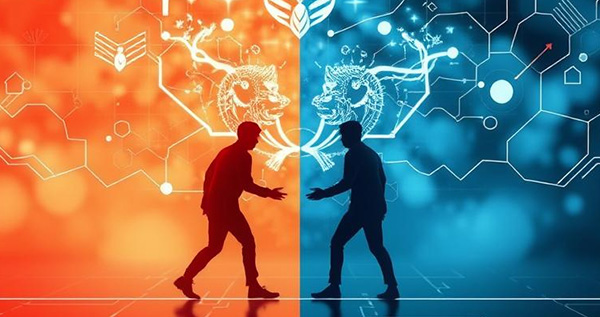
Combining Sentiment Analysis of Reviews: Predicting Product Reputation and Sales Trends from Taobao Feedback
1. IntroductionIn today's fiercely competitive e-commerce environment, the emotional reputation of products has become a key factor affecting conversion rates, customer loyalty, and brand image. Consumers now rely more on peer reviews than on product descriptions alone. Therefore, the ability to efficiently extract and interpret review data is essential for both merchants and data analysts.This article demonstrates how to use the Taobao API to extract user reviews and apply natural language processing (NLP) techniques to perform sentiment analysis. The goal is to automatically classify sentiment, visualize trends, and even forecast potential risks or opportunities. To enhance data comprehensiveness, we also introduce third-party platforms such as LuckData, which aggregates reviews from platforms like JD.com and Pinduoduo. This cross-platform integration enables more holistic opinion monitoring and competitor analysis.2. Core Objectives and Technology Stack2.1 ObjectivesRetrieve product reviews using the Taobao APIAnalyze sentiment polarity using NLP models such as TextBlob, SnowNLP, and transformersIntegrate additional reviews from JD, Pinduoduo, and others via LuckData APIVisualize sentiment trends and forecast hot-selling or risk-prone productsDeliver actionable insights for business strategies and market response2.2 Technology StackProgramming and Data Processing: Python, Pandas, NumPyAPI Integration: Taobao API, LuckData APINLP Tools: SnowNLP, Hugging Face Transformers, TextBlob (for English content)Visualization: Matplotlib, SeabornOptional Data Storage: MongoDB for local review data persistence3. Fetching Reviews via Taobao API3.1 Accessing Product Details and Review DataAfter obtaining the item_id of a product, you can use Taobao’s API to fetch reviews. Below is an example function for doing so:import requests
def fetch_taobao_reviews(item_id, page=1):
payload = {
'method': 'taobao.trades.rate.list',
'item_id': item_id,
'fields': 'content,result,nick,created',
'page_no': page
}
return call_taobao_api(payload)
The returned data typically includes the review text (content), evaluation level (result, such as positive, neutral, negative), nickname (nick), and timestamp (created). These form the core data for sentiment analysis.4. Review Text Cleaning and Sentiment Analysis4.1 Chinese Sentiment Analysis Using SnowNLPSnowNLP is tailored for Chinese NLP tasks and includes a built-in sentiment analysis model. It returns a score between 0 and 1, where higher values indicate more positive sentiment.from snownlp import SnowNLP
def get_sentiment(text):
s = SnowNLP(text)
return s.sentiments
Batch processing of review data:sentiments = [get_sentiment(r['content']) for r in reviews]
4.2 Sentiment Classification by ScoreTo facilitate structured analysis, we can classify sentiment scores into labeled categories:def classify_sentiment(score):
if score >= 0.7:
return 'Positive'
elif score <= 0.3:
return 'Negative'
else:
return 'Neutral'
labels = [classify_sentiment(s) for s in sentiments]
These labeled results help in aggregating sentiment statistics and visual representations.5. Cross-Platform Review Integration via LuckDataTo improve the diversity and richness of review sources, we can integrate LuckData APIs, which standardize review data from JD.com, Pinduoduo, Walmart, Amazon, and more.5.1 Example: Fetching Walmart API Reviewsimport requests
headers = {
'X-Luckdata-Api-Key': 'your_luckdata_key'
}
def fetch_walmart_reviews(sku_id):
url = f'https://luckdata.io/api/walmart-API/get_v1me?sku={sku_id}&page=1'
resp = requests.get(url, headers=headers)
return resp.json()['comments']
LuckData provides structured data fields such as review content, star ratings, timestamps, and user identifiers, which are useful for unified data processing and cross-platform comparison.6. Data Visualization and Trend Forecasting6.1 Sentiment Distribution VisualizationVisualization helps to quickly grasp the distribution of sentiment categories in reviews:import seaborn as sns
import matplotlib.pyplot as plt
sns.countplot(x=labels)
plt.title('Sentiment Distribution of Reviews')
plt.xlabel('Sentiment Category')
plt.ylabel('Number of Reviews')
plt.show()
6.2 Sentiment Trends Over TimeBy tracking sentiment over time, we can identify trends and detect potential crises or best-sellers early:import pandas as pd
df = pd.DataFrame({
'time': [r['created'] for r in reviews],
'sentiment_score': sentiments
})
df['time'] = pd.to_datetime(df['time'])
df = df.sort_values(by='time')
df.set_index('time', inplace=True)
df['sentiment_score'].rolling('7D').mean().plot()
plt.title('7-Day Rolling Average of Sentiment Scores')
plt.ylabel('Average Sentiment Score')
plt.xlabel('Time')
plt.show()
This visualization allows brand managers to respond proactively to market dynamics.7. Application Scenarios and Business ValueProduct Quality Monitoring: Detect spikes in negative sentiment to identify quality issues or service gapsCompetitor Benchmarking: Compare sentiment trends between your products and those of competitorsHot-Seller Forecasting: Identify products with rising sentiment scores as potential top-sellersMarketing and Customer Support Strategy: Adjust messaging and service responses based on sentiment distribution to improve user satisfaction8. Conclusion: Sentiment Analysis as a Starting Point for Data-Driven Product Intelligence ✅This article outlined how to extract user sentiment data from Taobao and third-party platforms using APIs and apply NLP techniques to convert unstructured reviews into actionable sentiment insights. These insights help businesses understand customer feedback in real time, uncover unmet needs, and improve product and service strategies.Looking ahead, sentiment analysis can be further enhanced by integrating additional metrics such as product exposure, conversion rates, and social media buzz to build comprehensive product intelligence and market forecasting models.Articles related to APIs :Building an Intelligent Cross-Platform Price Comparison System: Integrating Taobao, JD.com, and Pinduoduo Data StreamsIntegrating Taobao API and LuckData Scraping: Efficient Data Fusion Across E-Commerce PlatformsNLP-Based Product Review Analysis: Mining User Sentiment and Keyword HotspotsImage Recognition and Reverse Image Search: Building an Intelligent Visual Matching System for Taobao ProductsImplementing a Recommendation System: Personalized Product Suggestions Using Taobao API and User BehaviorSales and Inventory Forecasting Practice: Time Series Modeling with Taobao APIIf you need the Taobao API, feel free to contact us : support@luckdata.com
2025-05-22

Integrated Brand Sentiment Monitoring: Smart Consolidation and Early Warning System for Multi-Platform Keywords and Competitor Reviews
At every critical stage of brand operations, real-time insights into "who's talking about us," "what they are saying," and "how influential it is" have become key components of brand competitiveness. This article uses data from Douyin, TikTok, Amazon, and Pinduoduo to explain how to efficiently implement centralized monitoring, risk prediction, and intelligent analysis of brand keywords and competitor negative reviews using APIs—helping you build a modern brand reputation management system.1. Monitoring Brand Popularity on Douyin and TikTok Using APIs1.1 Capture Douyin Trending Data for Brand MentionsDouyin's trending list is a primary source to track the heat around a brand or topic. Through LuckData's API, you can set location, time range, and type (e.g., rise_heat) to extract trending content:import requests
def get_douyin_rankings(start_date, end_date):
url = f"https://luckdata.io/api/douyin-API/get_xv5p"
params = {
"city": "110000",
"type": "rise_heat",
"start_date": start_date,
"end_date": end_date,
"page_size": 10
}
response = requests.get(url, params=params)
return response.json()
rank_data = get_douyin_rankings("20241223", "20241224")
print(rank_data)
The returned data includes video titles, descriptions, and hashtags. You can filter for branded keywords (e.g., "Winona") and extract related data such as views, engagement metrics, and comment sentiment to track brand influence.1.2 Search TikTok for Hot Topics and Brand MentionsTikTok, with its global reach, is ideal for observing brand presence and challenge participation in international markets. LuckData's API allows you to search for trending videos using keywords:def search_tiktok_videos_by_keyword(keyword):
url = "https://luckdata.io/api/tiktok-api/search_video_list_by_keywords"
params = {
"keyword": keyword
}
response = requests.get(url, params=params)
return response.json()
tiktok_mentions = search_tiktok_videos_by_keyword("winona")
print(tiktok_mentions)
The resulting videos provide insights into participation levels, hashtag usage, and user interactions across regions, helping evaluate the global brand perception.2. Consolidating E-commerce Platform Reviews for Risk Monitoring2.1 Monitoring Negative Reviews on Amazon (Simulated)Although LuckData does not yet provide native Amazon APIs, you can collect this data via scraping or third-party services, focusing on key fields like negative ratings (1–2 stars), negative sentiment, and brand mentions.Example data structure:{
"asin": "B09XXXXXX",
"rating": 1,
"comment": "This product gave me a rash...",
"date": "2024-04-01"
}
This data can be analyzed for sentiment, categorized, and annotated for brand-related terms and functional complaints.2.2 Pulling Review Data from Pinduoduo (Simulated Example)With Pinduoduo’s expanded interface through LuckData, you can:Retrieve SKU-specific review listsFlag high-risk reviews based on negative keywords such as “poor quality,” “fake,” or “slow delivery”This creates a logic-driven filter to classify vast volumes of user feedback quickly and effectively.3. Unified Data Pipeline: Ingestion → Tagging → VisualizationOnce data from Douyin, TikTok, Pinduoduo, and Amazon is ingested into a central platform, it can be processed through NLP pipelines for tagging and categorization.Example: Auto-Tagging Commentsdef classify_comment(text):
negative_keywords = ["bad", "poor quality", "refund", "slow delivery", "fake"]
tags = [kw for kw in negative_keywords if kw in text]
return tags if tags else ["neutral"]
comment = "Delivery was too slow and the product had some flaws"
print(classify_comment(comment)) # Output: ["slow delivery", "poor quality"]
Enhancing this with tokenization and sentiment analysis increases classification precision and enables topic-based clustering (e.g., packaging, service, product defects).Multi-Platform Brand Reputation Scoring ModelPlatformMetricWeightScoring MethodDouyinPopularity Index30%Normalized based on views, likes, etc.TikTokChallenge Engagement30%Number of videos × average engagement ratePinduoduoNegative Review Rate20%1–2 star reviews ÷ total reviewsAmazonBrand-Named Negatives20%% of negative reviews mentioning brandThis scoring system helps track brand reputation shifts across platforms and provides comparative insight.4. Early Warning System: Keyword Spikes + Negative Trend DetectionBased on the above monitoring logic, you can design an alert mechanism:✅ Trigger alerts if any of the following conditions are met:Mentions of brand keyword increase by more than 300% in 7 daysTotal number of negative reviews exceeds 1.5× the historical averageThe same keyword shows unusual spikes across multiple platforms simultaneouslyYou can connect this to Slack, email, or a custom webhook to automatically notify PR, product, or risk control teams—enhancing response speed to potential crises.ConclusionBy integrating Douyin and TikTok APIs, you can build a high-frequency brand exposure monitoring system. Supplementing this with negative review scraping from Pinduoduo and Amazon completes the brand risk control loop. You can further enhance this system by:Generating keyword clouds from user reviewsBuilding real-time sentiment dashboardsComparing brand reception across different marketsThis provides a responsive, real-time, and multi-dimensional solution for brand reputation management in today's competitive environment.Articles related to APIs :API + AI: Building an LLM-Powered System for Automated Product Copy and Short Video ScriptsEnd-to-End Automation for Short Video E-commerce Monitoring (Powered by Luckdata API)In-Depth Analysis of Pinduoduo Group Buying Data: How to Use APIs to Discover High-Converting Low-Price BestsellersShein, Temu & Lazada: Practical Guide to Cross-Border Fast Fashion Sourcing and ComplianceIn-Depth Analysis: Predicting the Next Global Bestseller Using TikTok + Douyin DataCross-Platform Public Sentiment Radar: How to Monitor Weibo, Douyin, TikTok, and E-Commerce Reviews Simultaneously
2025-05-22
1
2
3
4
5
6
7
43
